UTMs….what are they?
Have you ever noticed a link that looks like www.mysite.com/utm_source=MyCampiagn&utm_medium=facebook&utm_campaign=facebook instead of www.mysite.com? You might not have known at the time but you were looking at is a UTM code. A UTM code is a simple code that you can attach to a URL in order to track online and offline marketing campaigns. These nifty little codes allow you to link your marketing activity to Google Analytics, meaning you can analyse and compare your different marketing channels. So say you wanted to compare the conversion levels of your TV and Magazine advertising; UTM codes allow you to do this easily.
What’s in a name?
These specific types of code are called Urchin Traffic Monitor codes because the company that pioneered much of the web analytics and tracking in use today was called Urchin Tools.
Let’s break it down!
Let’s look at the components of an example UTM code:
https://www.ardmore.co.uk/?utm_source=belfast-telegraph&utm_medium=newspaper&utm_term=advertising%20belfast&utm_campaign=Integrated%20Advertising
utm_source: Campaign Source, where did your campaign appear? e.g. Facebook , Google, Email Newsletter
utm_medium: Campaign Medium, the way your add appears. e.g. a banner ad, an sponsored post, an email, and sms etc.
utm_term: The keyword of your campaign.
utm_content: Use this to differentiate different ads in the same campaign or for A/B split testing.
utm_campaign: Campaign name: overall name for the campaign. e.g. ‘Early Booking Offer’
How to create a UTM link?
The easiest way to add UTM code to your links is by using the Google Analytics URL builder. When users click one of your custom links, the unique parameters are sent to your Google Analytics account, this allows you to analyse your different marketing channels.
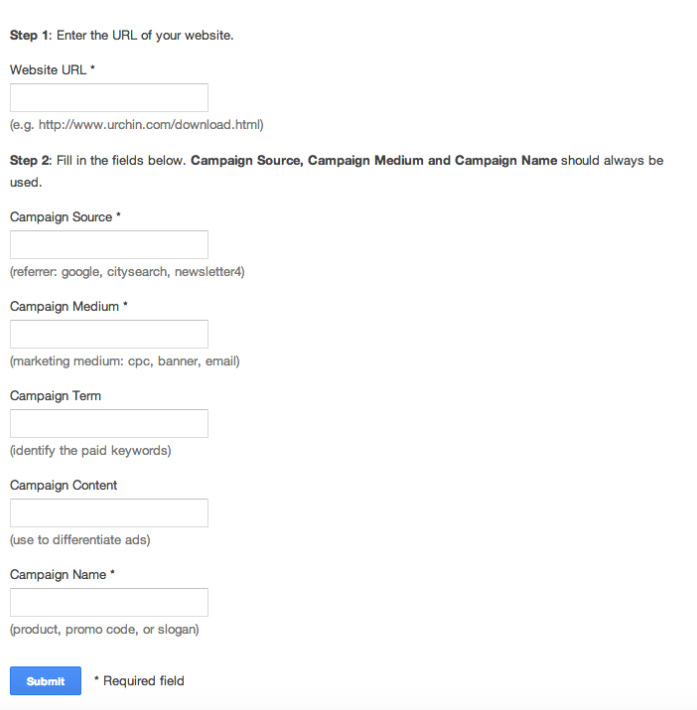
All about the results?
To view your campaigns in Google Analytics go to Acquisitions > Campaigns. Click on the campaign name to reveal the various the marketing campaigns as defined by the utm_source UTM parameters. Remember the campaign will only show up in Google Analytics if the link has been clicked on.
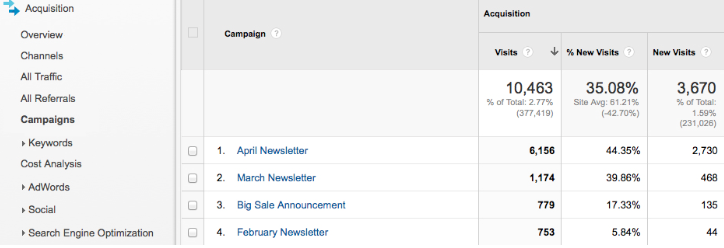
When to use UTM codes to track inbound links?
– Remember that URL in your email signature. Start tracking those clicks to see who generates most leads in your company.
– Use in Blog posts, allowing you to measure what type of content or which author is most popular on your company blog.
– Running a campaign on various social media channels? Use a UTM link to tell you which social network is most effective.
– Track your OFFLINE marketing by using short URLs such as Bitly or even QR codes to hide your long URLs with the UTM codes in them.
– Want to avoid a bitly link, no problem simply use a subdomain e.g. promo.mywebsite.com that redirects to your proper landing page with the campaign tracking codes on it.
– UTM codes are great for tracking performance of A/B split testing.
If you want to create a campaign specific tracking URL Google even provide a tool to help guide you
Want to get more from your marketing activities? Give our team a call.