In the first article in this series I talked about open rates being unreliable, and one of the reasons for that was how bounces can affect your perception of open rates.
A Bounce is when an email is not actually delivered, it is said to have bounced back. The reasons of a bounce are varied and can be classified as either Hard or Soft Bounces meaning a temporary or permanent failure to deliver.
Bounces reflect on the recipients and not your email content. They are an indicator as to the health and recency of your recipient database. A very high level of bounces means very out of date of very poor quality data.
As a “rule of thumb” your bounce rate should not regularly exceed 2 – 2.5%
When an email server bounces an email it sends back a bounce code that allows us to decide whether or not to email those people agin in follow up campaigns.
Soft Bounces
A soft bounce is a temporary failure to deliver. Unless you get multiple soft bounces from the same people who can and should continue to send emails to those addresses.
The most common reason for a soft bounces, thankfully doesn’t occur so often as cloud services improve, but it’s “mailbox full”
General Bounce
A general Bounce is treated a a soft bounce because the reason for the bounce is unknown. Typically it’s a timeout error but no response code was returned.
DNS Failure
This is one of the more common soft bounces. The recipients email server is unable to deliver email due to Domain Name Server addressing/mapping issues on their end. It could be a mail server being unavailable, moved tone physical server or ip address or a change in main ownership. Lots of potential reasons for this error.
Mailbox Full
The recipient has too many emails in their mailbox or too many large attachments. Most applications provide a fixed amount of space for email. Cloud providers such as Hotail, Yahoo and Gmail already provide relatively large mailboxes and they tend to grow over time too.
If the recipient empties their mailbox periodically then future emails will be delivered.
Persistent errors of this nature could mean either a particularly care free person or an abandoned mailbox.
Message Too Large
the size of your message, including images, attachments text and email headers is larger than eh maximum allowed for an individual message by the recipients mailbox. Best advice is to stay below 500Kb.
Mail Block – relay denied
When an email is sent it goes from the sending server to the recipient via multiple intermediaries – these are relays and a Relay Error indicates a problem with on of those. This can often occur if the sender is not authenticated properly.
Mail Block – General
The recipients server is blocking mail from our sending server. This is potentially serious and could be due to blacklisting. A General block means the receiving server blocked an email entirely without making an attempt to deliver it.
Some of the possible reasons for this include:
- Sending address blacklisted
- One of the sending IPs temporarily blocked
- One of the sending domains temporarily blacklisted.
- Receiving server only accepts whitelisted senders.
Because of the risk of blacklisting – it’s important not to send future email to these people.
Mail Block – spam detected
The recipients email server has blocked you email because it believes it to be spam. This can be triggered by keywords in the content or subject line, your reply-to address or a brand name with poor reputation.
Some servers respond with false positives for this – so it is treated as a soft bounce.
Transient Bounce
The server has been unable to deliver your message, but it will keep trying for a limited period of time.
Challenge Response
The recipient has installed software to check inbound emails and ensure they only come from authorised senders – i.e. a whitleist.
Bounce with no email address
The recipient mail server bounced an email – but don’t tell us who the recipient was.
Hard Bounces
Hard bounces are permanent failures to deliver and we will no longer market to those addresses.
A permanent bounce means that the email account simply does exist. It may have been a fake email address to start with, one that contains spelling/typing errors, a domain that no longer exists or an individual who no longer has an address at that domain.
Hard bounces should be ignored for all future campaigns, and good bulk mailing software will automatically suppress those addresses in future.
A word of warning.
Please be aware that moving hard bounced subscribers back to active status will negatively affect your deliverability. ISPs and spam filtering systems record instances of emails returned to senders and will judge all future emails from the sender much more harshly if the invalid address is emailed again.
If an email gets put into the Junk/Spam folder – is that bounce?
No. Bounced emails are not delivered at all.
Mails labelled as junk have been delivered and then filtered.